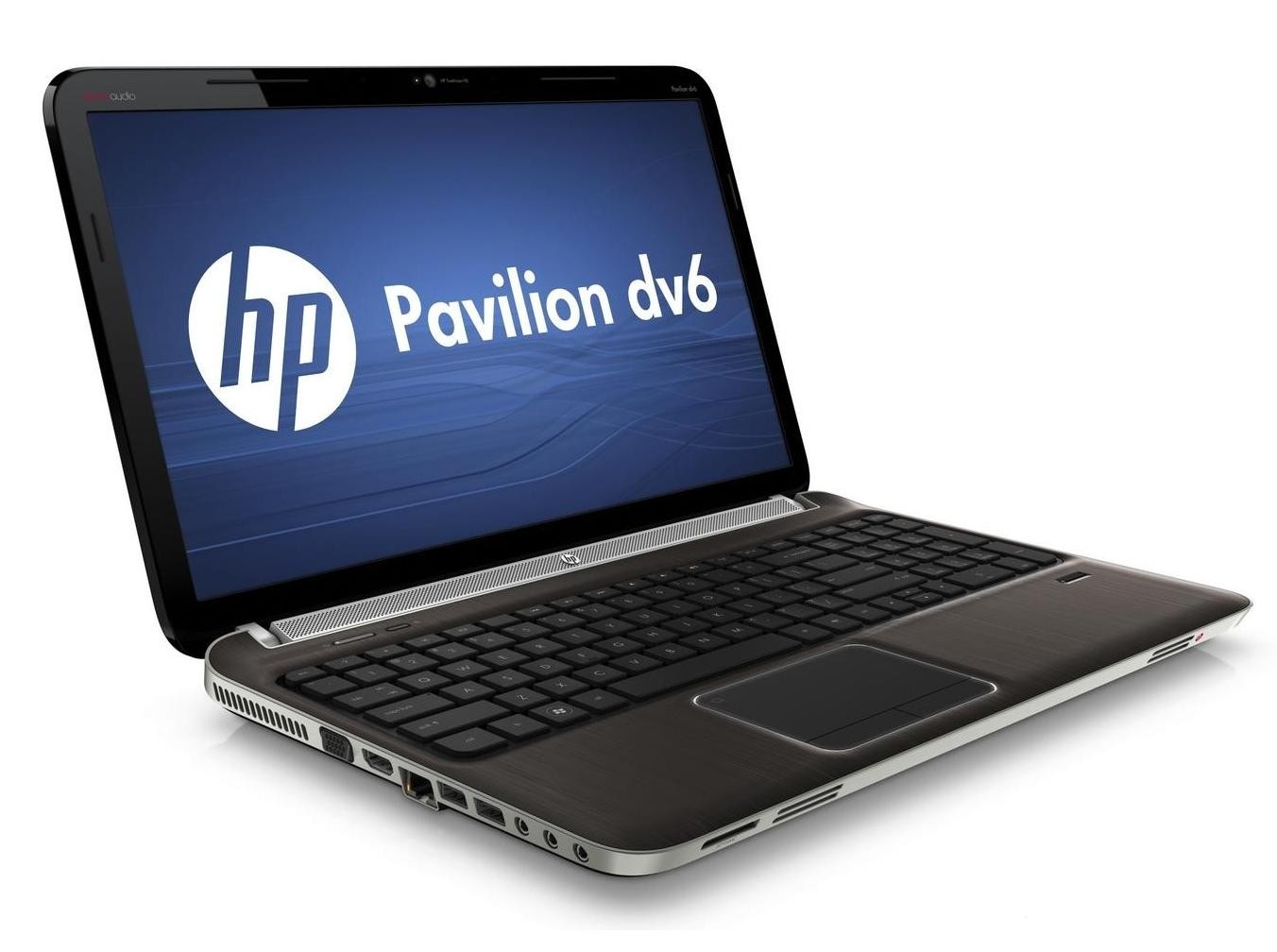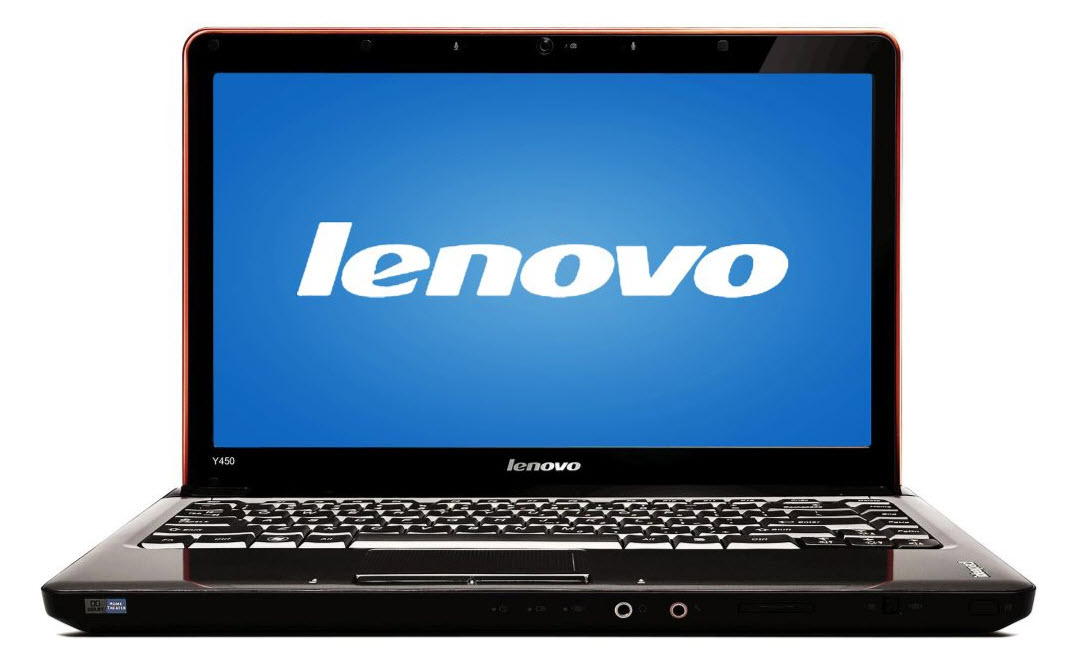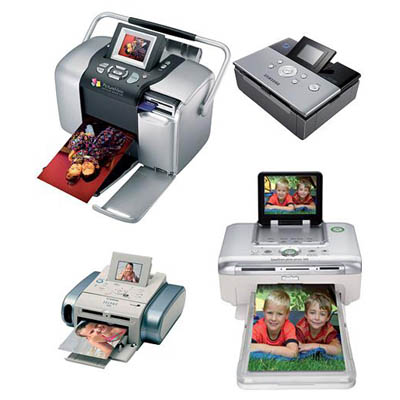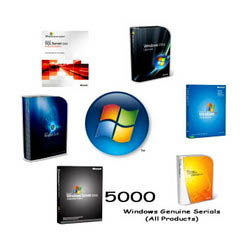Products Page
Logitech M555b Bluetooth Mouse
Logitech M555b Bluetooth Mouse
- Ready to do business with your Bluetooth enabled laptop.
Free to go
No cables, no receiver no holding you back with a Bluetooth® wireless connection you can count on. - Scroll with it
Hyper-fast scrolling one spin and you may never go back to an ordinary scroll wheel. - To the point
You’ll get right where you want to go with smooth, precise laser tracking.
Microsoft Arc Mouse ZJA 00012
Microsoft Arc Mouse ZJA 00012
- Designed for Comfort; Folds for Portability
Experience comfort and elegant design in a portable mouse. Accurate and precise laser tracking helps you navigate fluidly by using the scroll wheel or four customisable buttons. Cut the cumbersome cord of a traditional mouse, and take advantage of the tiny USB transceiver that lets you roam up to 9 metres/30 feet away from your computer and scroll, point and click. Fold the mouse and it fits in your pocket or bag as easily as a mobile phone.
Microsoft Explorer Touch Mouse Mse Win7 USB U5K 00029
Microsoft Explorer Touch Mouse Mse Win7 USB U5K 00029
- Scroll vertically AND horizontally with ease, using four-way touch scrolling
Navigate your PC in a whole new way with touch scrolling. Created for Windows 7, Explorer Touch Mouse will also work great with Windows 8 and the new horizontal scrolling experience on the Start Screen and in documents. So if you're moving from Windows 7 to Windows 8. - Speed through long documents and spreadsheets
Explorer Touch Mouse speeds up everyday tasks with a touch strip that allows you to navigate with speed and control—and it provides a delightful burst of tactile feedback when you scroll through long documents, spreadsheets and Web pages. You can breeze past what you don’t need with the flick of a finger, and stop with a gentle tap. Feel and experience the difference in how you work with your Windows 7 and Windows 8 PC.
The latest technology
Not only does Explorer Touch Mouse have sleek looks, it has features you can rave about. It includes three scroll speeds that use haptic feedback (light vibration that signals scrolling speed), giving you more control. Explorer Touch Mouse also has a battery life of up to 18 months and comes with BlueTrack Technology. Use it as you want to, with customizable buttons and customizable right- or left-handed use. Conserves battery power
Explorer Touch Mouse even knows how to conserve energy. When your PC or tablet is shut down or hibernating, the mouse goes into “Backpack Mode.” You can throw it into your bag and not worry if you turned it off because it senses that it no longer needs to be on.
Microsoft Touch Mouse
Microsoft Touch Mouse
- Its Multitouch surface lets you use natural gestures to snap, navigate and control content with a touch of a finger.
- The Flick scrolling functionality lets you quickly scroll and pan through windows and documents.
- Improved task switching on Windows 7 gives you superior mouse performance and experience on the PC.
- BlueTrack Technology allows you to ditch your mouse pad and mouse on virtually any surface.
- Snap-in Nano transceiver gives you the option to leave the transceiver plugged into the computer or conveniently store it in the bottom of the mouse.
- 2.4GHz wireless technology gives you a confident wireless connection.
- Ambidextrous design for use with either hand.
Microsoft Wedge Touch Mouse Bluetooth
Microsoft Wedge Touch Mouse Bluetooth
- Small and stylish, and perfect for Windows 8
With the new Wedge Touch Mouse, you can comfortably navigate Windows 8 using Microsoft’s touch technology—while at the same time wowing those around you with a mouse that looks and feels like no other. - Comfort without the bulk of a traditional mouse
Wedge Touch Mouse packs full functionality into a compact frame that’s great for your mobile lifestyle. Small enough to fit in your pocket, it’s the perfect companion for your laptop or tablet when you’re on the go. Plus the artful, minimalist design (complemented by high-quality materials and craftsmanship) gives you fluid, four-way touch scrolling and navigation in every direction. - Bluetooth® technology means no clutter
Not only is Wedge Touch Mouse compact, it doesn’t come with cables or USB transceivers. Just turn it on and connect it to your Bluetooth-enabled laptop or tablet. Additionally, BlueTrack technology means it tracks on virtually any surface, whether you’re at a conference or a coffee shop. - Conserves battery power
Wedge Touch Mouse even knows how to conserve energy. When your PC or tablet is shut down or hibernating, the mouse goes into “Backpack Mode.” You can throw it into your bag and not worry if you turned it off because it senses that it no longer needs to be on.
 Updating...
Updating...
98,097 total views, 31 views today










.jpg)